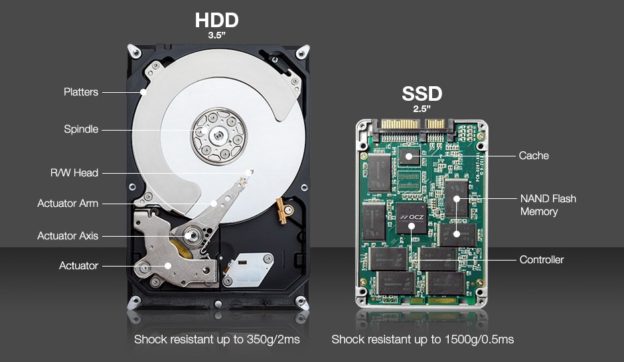How Does a Normal Hard Drive Differ From a Solid State Drive?
We are all used to traditional spinning hard drives or HDDs. However, solid state drives or SSDs which are a newer technology are now becoming just as prevalent on the market as traditional ones. Therefore, it is only natural for you to ask yourself which one might be the right choice for you.
Both HDDs as well as SSDs utilize non-volatile memory or NVM for long-term data storage. What this means is that your information is retained even after your storage device has been turned off.
Knowledge of different mechanisms and methods by which they read, write and store data will help you decide which one to choose.
In essence, data storage on HDDs involves motion whereas it is motionless on SSDs. HDDs write data to a disc called a platter via magnetism. These platters spin fast and have billions of sections where data can be stored. Data is written to these sections by a read/write head which swings over the discs while supported by mechanical arms. In turn, SSDs use a motionless technology called NAND flash memory where data is stored in cells.
HDDs store much more data and are cheaper than SSDs.
How about the speed at which HDDs and SSDs read and write data? Well, HDDs will quickly read files which were written sequentially. As the amount of data stored increases, files start to be written across multiple sections (a process called fragmenting) leading to longer read times. SSDs will always read files quickly as cells are designed to be accessed simultaneously. As a result, this process is much faster in SSDs than any HDD could possibly achieve regardless of its level of fragmentation. Unfortunately, SSD cells do wear out but the good news is that the time it takes in order for it to happen is quite long. During this time you will probably upgrade your SSD due to obsolescence or a desire for more storage space.
SSDs are far more durable than HDDs as they lack mechanical parts. Therefore, if you carry a laptop or some other portable device, your risk of potential data loss due to physical damage is reduced if your machine comes equipped with SSD rather than HDD.
In addition, SSDs generate far less heat than HDDs drastically reducing the amount of power drawn by your device and leading to less chance of overheating and quieter performance.
High end HDDs can give you up to 8TB of storage at the prices you could still afford but with SSDs you are looking at between 128GB and 500GB of storage for a reasonable price.
So which one should you pick? If speed, power needs or portability are what you have in mind, then probably you should choose SSD. Conversely, HDD will probably be a better choice if you require a stationary system with a lot of memory.
Major disadvantages of SSDs which are cost and storage capacities will eventually improve in time, as these technologies evolve.
Darius Romanek
Mission Repair Centre Team 🙂